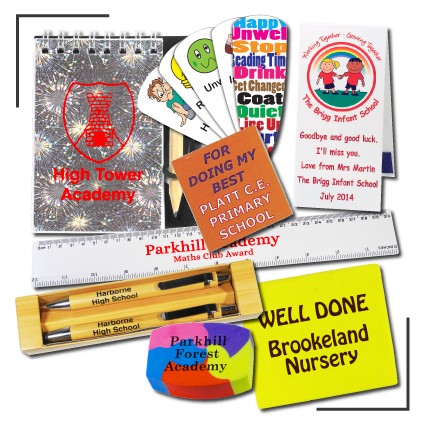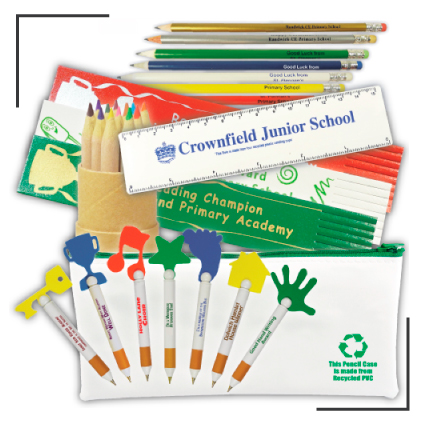Shop Home
Westfield4Schools are a Leading Supplier to Educational Linked Authorities.
Ordering Online with us is safe and secure!
NO NEED TO PAY AT THE CHECKOUT
You will be sent an invoice.
If you have any problems or queries just phone our sales team on:
0121 233 1671 or email: sales@westfield4schools.co.uk
| School Badges | Water Bottles | Leavers Gifts | Presentation Pen Sets |
| Recycled Bookmarks | Reward Wristbands | Attendance Awards |
..and find a whole lot more using our Quick Search..
How to Order
- Select the Category that you wish to order from e.g. 'School Badges',
using the menu selection on the left of the page.
- Fill in all the relevant details i.e. quantity, product colour, print colour, design/wording etc.
- ... You can now upload your artwork, logo, crest etc. directly with your online order ...
- Click Add To Basket to continue shopping.
- Or click Add and Checkout if you have finished shopping.
- At Checkout fill in all the boxes with your contact details i.e. School Name, Address etc.
Enter your Email address and if this is the first time you have shopped with us then enter a new Password you can remember.
If you have shopped with us before on this web site and have forgotten your password a new one will be E-Mailed to you if you
click on the "Click here to receive a new password via email." link just below the Email field. Or choose "Guest Checkout"
and just enter your details for our express checkout system no account creation necessary.
- When you are sure you are finished shopping select Checkout: then click Continue.
- If you want to PURCHASE BY FAX you can now either print that page and fax it to our
FREE FAX No. 0800 233 5971, or send your order in the post.
- If you are happy to PURCHASE ONLINE NOW then click Continue then
Process - NO NEED TO PAY AT THE CHECKOUT - , and you will be sent an invoice, no need to pay until the items are in your hands.
Delivery Times
Please Note: Delivery times are 15-20 working days unless otherwise stated, (End of Term gifts and Special Holiday items may have a longer delivery time, please read Delivery Times for each item). If you require any information or express delivery, please call customer support on 0121 233 1671.
Safe Surfing
Safe Surfing: We have noticed lately more and more web sites that DO NOT show there postal address, this is highly suspicious, so we have put together these tips and guides to safer purchasing off the Internet.
- Use Strong Passwords. We like to beat this dead horse about making sure to utilize uncrackable passwords,
but it's never more important than when banking and shopping online.
- Stay away from fishy-looking sites. You can't always tell when a website isn't legitimate, but red flags include poor design,
a strange or nonsensical Web address, and multiple pop-up windows you can't close. If you notice any of these suspicious signs, stop shopping and
close your browser windows.
- Don't click on fake e-cards. E-greetings are welcomed by most people, but security firms say fake cards can spread viruses.
It recommends that consumers delete cards that come from unfamiliar addresses.
- Avoid strangers on social media. Although many retailers use social media to drum up business, sometimes their accounts get
hacked and you're sent a dangerous message or tweet designed to look legitimate. Fraudsters also send malicious messages through social networks.
- Use common sense. If a deal online seems too good to be true, it probably is. If anything seems suspicious
(for instance, if a retailer refuses to provide details on a product or avoids answering billing questions) the best practice is to avoid it and
shop with a tried-and-true online retailer instead. Additionally, you should never feel pressured to give out information. If a retailer is
requesting something from you that makes you uncomfortable, it's probably time to take your business elsewhere.
- Find and read the privacy policy. Read the privacy policy carefully to find out what information the seller is gathering
from you, how the information will be used, and how you can stop the process. If a site does not have a privacy policy posted, you may not want
to do business with it. If it does have a privacy policy, there will probably be a link to it from the seller's home page, or it could be included
with the Legal Terms.
- Print the terms. You should print out and date a copy of terms, conditions, warranties, item description, company information,
even confirming e-mails, and save them with your records of your purchase.
And remember, at Westfield4Schools we take NO MONEY online, our customers always get the chance to check the goods before they pay.
If you require any further information, please call customer support on 0121 233 1671.
Categories
- School Badges
- Standard Titan Badges
- Custom Title Titan Badges
- Traditional Badges
- All Standard Badges
- Standard Subject Badges
- Standard Title Badges
- Holographic Badges
- Star Motivation Badges
- Wellbeing Badges
- House Button Badges
- 38mm Metal Button Badges
- Reflective House Cold Enamel Badges
- Bespoke & Customised School Badges
- I.D. Cards
- Badge Clearance
- Bottles and Mugs
- Pens and Pencils
- Bags & Tabards
- Classroom Essentials
- Attendance Awards
- Motivational Ideas
- School Fundraising Ideas
- Leavers Gifts
- Eco Products
- Clearance Lines